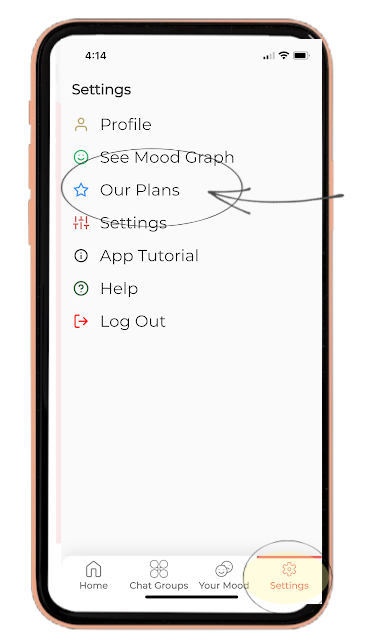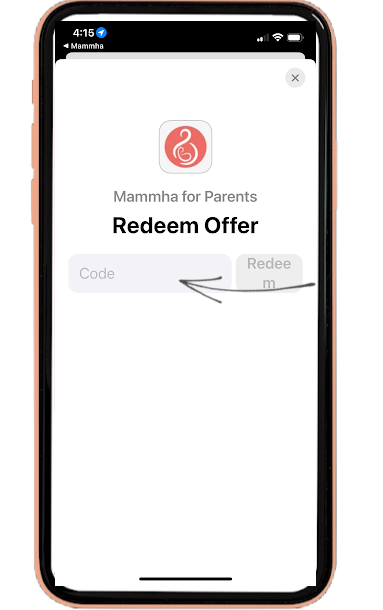How To Set Up Your App & Use Your Promo Code
Download the app now!!
If you screened with Mammha, just click Reset
If you never took a screen with Mammha, reach out to your Mammha Care Coordinator to share your email so she can get you set up on the Mammha platform.
Redeem Promo Code Iphone
Step 1
After watching the tutorial in the app, or when you try to access content, the app will ask you to choose a subscription plan. At the very top of the subscription options you will see, “Have a promo code?” Just click that.
Step 2
You can also click Settings on the bottom and it will open up a new window. Click Our Plans and you will be taken to to the screen in step 1. Just click “Have a promo code?”
Step 3
Enter your promo code and click redeem!